IF DASHBOARD IS THE OVERALL PICTURE OF THE MARKET THEN MERCH RESEARCH FEATURE IS AN EXCELLENT TOOL TO DIG DEEPER INTO THE DATA. THIS IS A USEFUL FEATURE FOR MARKET SURVEY AND DATA ANALYSIS, WHICH ARE THE BASIS FOR CREATING TRENDY DESIGNS AND MAKING APPROPRIATE BUSINESS DECISIONS. FROM THE TOP OF THIS SECTION, YOU CAN HAVE A CLEAR VIEW OF THE TOP TRENDING DESIGNS, WHICH HAS THE FASTEST SALES GROWTH RATE AND MOST ATTENTION FROM THE CUSTOMERS. IF YOU HAVEN’T FORMED A BUSINESS IDEA, THESE DESIGNS COULD BE GREAT REFERENCES AND YOU DON’T EVEN NEED TO SEARCH ANY KEYWORDS FOR. AND OF COURSE, TO MEET THE DIVERSE NEEDS OF USERS, MERCHINTEL ALSO ALLOWS YOU TO SORT DESIGNS BY TOP TREND, NEW DESIGNS, UPDATED RECENTLY, TOP REVIETOP CUSTOMER REVIEW, ETC.
Search Tool and Detailed Analysis
You can search for designs by ASIN/title/brand or recommended keywords by MerchIntel, which are chosen based on your business idea. All you need is typing the keyword in the search box. Our smart search tool can help you find better results with 4 search options: has all words, at lease one, occur in same order, and match phrase. You can also choose to turn on the Analysis Chart button to monitor market indexes.
You can set the time for the analysis tool using the filter in the Date Available section. If you don’t change the time settings, the chart will automatically present the analytic data for the last month. For example, in the illustration above, the time range for data is from March 28th to April 28th, 2020. The Analytic Query section has standard data as following:
Total designs: the total number of designs uploaded in the timeline shown in the chart;
Alive: the number of designs that still exist on Amazon to date;
Removed: the number of designs removed from Amazon;
Rank: the number of designs corresponding to each rank and the number of unranked designs
Chart: the total number of new products updated constantly and statistics calculated in the selected time range.
The number shown in the illustration above is very low due to the selected time range (from March 28th to April 28th) – when Amazon was badly affected by the Covid-19 outbreak, leading to market shutdown.
Advanced Filter for Search Tool
The Advanced Filter, which offers all necessary search options, is sure to meer users’ need, including:
Market: which we have US, UK, and DE;
BSR: Rank of search products (rank range);
Date Available: Date which the product listed on Amazon;
Style Clothing: which you can choose one specific type of shirt or more (tank top, t-shirt, sweatshirt, hoodie, etc);
Prices: this help you decide the right price for your product.
Health: Helps filter clothing that is still alive or has been deleted
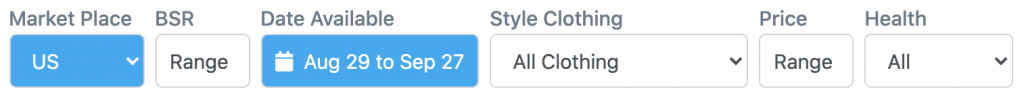
Sort Options
If it’s not enough filters for you, you can always add more to optimize the search result such as top trends, top BSR, new designs, update recently, top review, or top customer review.
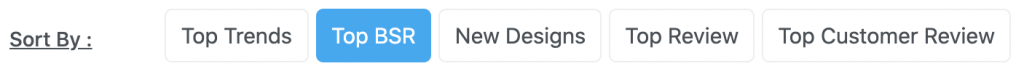
Search Result
From what filters you have chosen, MerchIntel smart system will automatically return corresponding results, which are designs that you are looking for.
The phrase “a boy” is searched with the option to contain all words in the phrase (has all words). The market is selected as the US with BRS from 1-100,000 in any given time (no use time filter or “date available”). The category is All (including merch and seller), with style is only standard T-shirt, no price range, and “Alive” for health status. The result is sorted by “Top Trend”, which means that search results will be arranged from fast growth speed to slow. MerchIntel returns with various matching results, each with the following information.
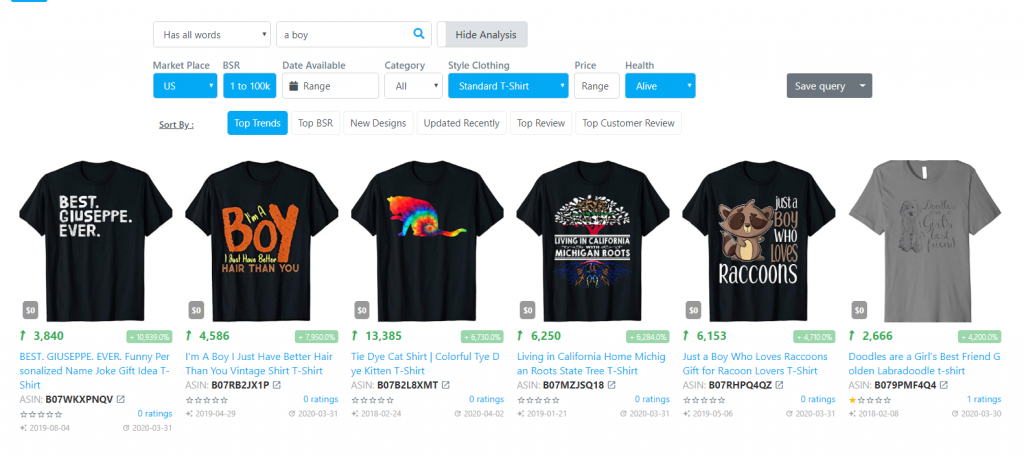
Explain the parameters :
Best Seller Rank: The number shows the design’s sales status, the smaller the rank indicates the product is selling well.
Trending: Growth trend of this shirt. It is calculated by the number of products sold compared to the previous day and converted into percentages. It indicates whether this product is on a rising or falling trend and if the pace of change is fast or slow.
Title
ASIN: or product code; click on it and you will move to the product site on Amazon, where you can purchase it;
Average Review
Customer Review
Created time and Update time: the date which the product was uploaded and the date of the latest update. This is one of the very important information that users need to pay more attention to.
Back to the example in the above illustration, the “I’m a boy I just have better hair than you” Vintage T-shirt” has ASIN (Amazon Standard Identification Number) of B07RB2JX1P, a rank of 4,586, and a rising trend of +7,950.0%. This shirt was created on April 29, 2019, and updated on March 31, 2020. However, this shirt has not received any reviews from customers, so it is not possible to evaluate the Average Review.

You can find most of the shirt information right in the Search Result but you can click on it to have a much more detailed description and charts.
The price chart rarely changes as most sellers would stick with their first price decision. The rank chart, on the other hand, fluctuates significantly and constantly. It helps you keep track of the product rank overtime or the overall rank since being updated.

